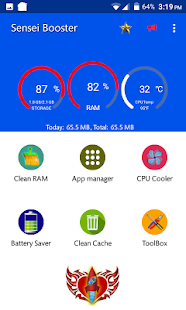Sensei Booster
Clean Trash, Accelerate, Optimize, CPU Cool and Save Battery from your Device.
- Category Security/Performance
- Program license Free
- Version 2.12.5
- Size 7 MB
- Works under: Android
- Program available in English
- Content rating Everyone
- Package name sensei.booster.mananpa
-
Program by
Mananpa Apps
Cerro de los Santos #8 Los Mochis, Sinaloa, México.
Sensei Booster is a robust Android application designed to optimize your device's performance, maintain its temperature, and extend its lifespan.
Performance Optimization and Easy Navigation
Sensei Booster is a robust tool that targets common issues known to plague Android devices over time. These include memory loss, reduced speed, overheating, and compromised functionality. It presents a user-friendly interface, displaying all the features on the main window for easy navigation and access. The app gives a snapshot of your device's status at the top of this window, showing space used, RAM capacity, and current temperature. This allows users to diagnose their device's issues swiftly, improving the overall user experience.
Features and Functionality
The features of the Sensei Booster app are organized into six key categories, namely Clean RAM, App Manager, CPU Cooler, Battery Saver, Clean Cache, and Toolbox. Each section is designed to address a specific aspect of your device's performance.
The Clean RAM feature helps to optimize the device's memory by closing unnecessary background processes, while the App Manager provides insights into installed apps and their details. It also facilitates the creation of backup copies of applications, uninstallation, and linking the app to its Google Play page.
The CPU Cooler works to maintain your device's temperature, a critical aspect that can impact the device's lifespan and functionality. In contrast, the Battery Saver feature provides an estimate of the battery's remaining time, as well as the time it would take to fully charge it.
The Clean Cache is an efficient tool for freeing up memory by removing obsolete and unnecessary data. Finally, the Toolbox offers a variety of helpful functionalities to further enhance your device's performance.
One-Tap Cleaning
One of the main strengths of Sensei Booster is its one-tap cleaning feature. This aspect allows users to get rid of unnecessary elements quickly, saving time and effort while improving their device's performance. This makes the app both effective and user-friendly, catering to both tech-savvy users and those with less technical knowledge.
Pros
- User-friendly interface with easy navigation
- Comprehensive feature set for device optimization
- One-tap cleaning feature for quick optimization
- Provides detailed information about device status
Cons
- May require technical understanding for some features
- Performance may vary across different devices
* Enhancements